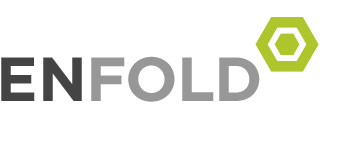Login Page
User Levels & Access Permissions
- Admin
- Access to everything:
- Admin has full control over the system, including managing users, buildings, and system settings.
- Admin can access all data within the system.
- Access to everything:
- Supervisor
- Create new buildings:
- Supervisors can create and manage building entries.
- Create new users:
- Supervisors can create other users, specifically Supervisors, Technicians, and Building Owners.
- Access to all buildings created by the company:
- Supervisors have access to view and manage any building that has been created by the company within the system.
- Create new buildings:
- Technician
- Access to all buildings created by the company:
- Technicians can view and work with all buildings created in the system but cannot create new buildings.
- Create new buildings:
- This could be part of their responsibilities (depending on your requirement). If not, this can be removed.
- Access to all buildings created by the company:
- Building Owners
- Grant access to Supervisors or service companies:
- Building owners have the authority to give access to Supervisors or service companies, allowing them to access building information for management, maintenance, or other purposes.
- Grant access to Supervisors or service companies: